How to create a clickable phone number in WordPress
There are two methods for adding clickable phone numbers in WordPress. The first is by using plugins and another is using HTML coding. If you have a basic knowledge of HTML then you know how to use the HTML tag to link phone numbers. Now here in WordPress, we are also going to use an HTML anchor tag for creating clickable phone numbers. Before creating the calling button in WordPress or clickable phone number in WordPress let us know why we need to create a link for a phone number in WordPress or a clickable phone number in WordPress.
Steps for creating a mobile number clickable in WordPress
- First, create an anchor tag ‘<a href=””>’
- Then add the HTML telephone tag ‘tel’ and your contact number (<a href="tel: 9876543210">)
- After that create a link for a contact number and close the anchor tag <a href=”tel: 9876543210”>9876543210</a>
Once you get the idea for creating a WordPress phone number link then you can easily create a calling button in WordPress. After that, you can create a link for a phone number on the WordPress website. For adding a calling button in WordPress you can use a plugin for instant solutions but most of the time you can not perform customization through the plugin. Therefore lots of time many people are used custom coding to add calling options or create WordPress phone number links.
But, if you want to add a calling button-through plugin then you can use the ‘call now button’ plugin. Just click on the plugin option. then click add new after that type in search ‘call now button’ then install and activate that plugin. There are lots of plugins, so you can use any other plugins. Sometimes users want to create a calling button in Elementor therefore they are searching for how to make a phone number clickable in Elementor. So, I tell you for creating a mobile number clickable in Elementor there is also the same process.
If you want to source code for creating a WordPress phone number link then you can use the above-given code. You can use this source code in WordPress anywhere and anytime. So, this method is better than the WordPress calling button plugin. If you are confused about how to create a link for a phone number in WordPress then you can send us a message because here we always provide an easy solution for WordPress tips and tricks. You can see here some examples, How to create blinking text effect in WordPress. You can also join our YouTube channel.
Why do we need to create clickable phone numbers in WordPress
In the above, we have already seen some benefits of creating a link for a phone number on a WordPress website. Due to the clickable contact number user can easily click on the contact number and make a call. So that in this process user and owner can save time. And we can communicate fast way, Due to the clickable phone number in WordPress we can generate more leads from our website or web page. Here the main motto of all these posts is to make hyperlinks to the phone number.
Once you know about the HTML hyperlink tag then you can easily make WordPress clickable phone number or WordPress calling button. Many times people are searching like how to create WordPress phone number links how to add clickable phone numbers in WordPress, how to create a link for a phone number, etc. but all these problems you can use given solution in this post.
We can see that these type’s clickable phone numbers are available on many types of service provider websites to get quick calls. So, let’s start to create a link for a phone number using WordPress and enjoy this post. I hope you are properly understood how to create a link for a phone number in WordPress. If you have any queries regarding this post then you can directly comment to us. If you like this post then you can also share it with your friends and help them to create a clickable phone number in WordPress.
You can visit our youtube channel to see the solution of how to make a phone number clickable in WordPress. https://www.youtube.com/channel/UCOkCGkE0BsKYxtNE-bFM9FQ




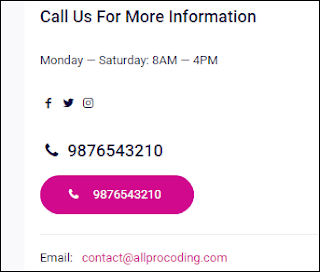










0 Comments