Create blinking text effect in WordPress
If you are creating a website in WordPress and you want to make the text animation effect in WordPress then here I have given a very easy and best solution for your problem. Here we are going to see how to create a blinking text effect in WordPress. We know that text animation is easy in HTML, but if you are creating text animation effects in WordPress then sometimes that is difficult without plugins.
Nowadays there are lots of plugins available for making WordPress text animation, but plugins are taking up lots of storing space and sometimes affect the website loading speed, therefore, most website developers are creating blinking text effects in WordPress without plugins. If you know how to make text blink in HTML then you can easily understand how to use text animation in WordPress because now here we use the HTML and CSS coding for making blink text effects in WordPress.
I know that in WordPress there are some limited features available for design and development but if you are using your skills and tricks then you can do your own customization in WordPress. Here we are always ready to provide help for WordPress and other coding-related queries, the text animation is a very comment fact that we are nearly used in all programming languages. If you want to see how to use text animation in other programming languages then you can see this post, How to make scrolling text in visual basic 6.0.
How to insert source code in WordPress for making text animation
First, go to Appearance -> customize option
Then choose the Additional CSS option.
Then create a class ‘blinking’ in coding.
After that, write the following source code there.
Then go on the page where you want to create blink the text, and select custom HTML control or select text editor for use that class which is used in CSS code.
Note: You can also use a plugin for integrating this source code.CSS Source code for creating blinking text effect in
WordPress
.blinking{
animation:blinkingText 0.9s infinite;
}
@keyframes blinkingText{
0%{ color: #f95e68; }
49%{ color: #000000; }
60%{ color: #f95e68; }
99%{ color:#f95e68; }
100%{ color: #000000; }
}
Why do we need to create a text animation effect in WordPress
When we create any type of web page in WordPress and we want to make that page attractive and user friendly then at that time we use text animation. Sometimes we want to show any types of offers on the website then we need to get the attention of users at that time we can use the blinking text effect on our site so that we can easily attract the user. Most of the time we need to show a notice on our web page if we are using the blinking text on the WordPress site then that is easy to recognize to the user that notice.
If you see the gaming website then you know that the largest use of blinking text in gaming sites is because these types of websites are used for fun and entertainment so for continued user attraction there are used text animation and blinking text using HTML, CSS, and JavaScript. Many websites are used blinking text for showing the latest notification. If you want to show some highlighted text on the website then also you can use the text animation or blinking text effect on the WordPress website.
In HTML blinking text animation is not hard but we need basic knowledge of CSS and JavaScript. Most college websites are used these blinking text features on their website for showing the notification or notice on the notice board like results, timetable, etc. In an e-commerce website if you are using blinking text then there are maximum chances to sell that product.Can we make a blinking text effect in WordPress using a free theme?
Yes! You can easily make blinking text effects in WordPress anywhere. Even if you used the basic and simple WordPress theme then also you can easily create text animation effects in WordPress. Most of the students think that we can write a code in WordPress theme then yes they are correct you can easily write your own code in WordPress theme but you know the coding of that theme otherwise you can use the plugins for integrating the PHP or other coding.
For creating WordPress blinking text you want to write a code in additional CSS. If you want to create blinking text in WordPress by using JavaScript then you can use the plugin for integrating that code. If you don’t know how to integrate that coding by using plugins then you can comment I will provide you another post for you.
How to work blinking text source code in WordPress
There is a lot of logic and source code available for creating blinking text. But, now here we are going to discuss the used source code. When we are integrating the blinking text source code then the ‘blinking’ class is fetched the CSS code properties from CSS coding and due to that text are start to blink. I know that if you are a beginner then this is very confusing for t you but don’t worry I will provide you this post in video format.
When you are using WordPress then there are lots of problems and lots of solutions available but you must know how to solve those problems. At the time of creating blinking text there are many types of questions like how to make blinking text, how to make text blink in HTML, flash text WordPress plugin, WordPress makes text flash, how to use animate it WordPress, how to blink text in HTML using the marquee, text animation effect in WordPress, etc. but want to focus on your solution.
If you have any questions then you can comment to me or direct contact me through the contact form. I hope you loved this post and get the proper idea for create blinking text effect in WordPress.

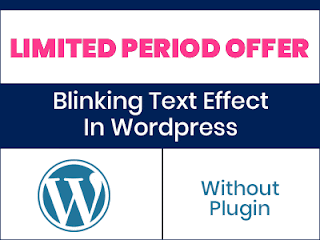
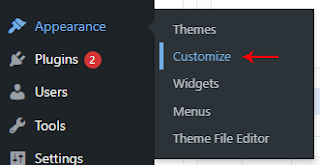
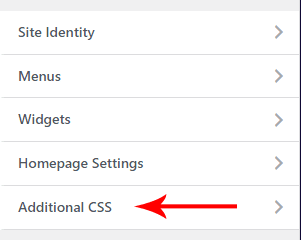











1 Comments
"This is exactly what I’ve been looking for! You’ve made my day much easier."
ReplyDelete