Make a simple calculator in visual basic 6
If you are a beginner programmer in visual basic and you want to do something amazing in visual basic programming then create your first program by using the calculator concept. If you don’t know how to make a simple calculator in visual basic 6.0. then don’t worry I will help you to create this program. This program will increase your arithmetic operator’s logic and helps to develop more advanced applications.
First, we need to understand how to create a simple calculator in visual basic 6.0. And how to perform arithmetic operations in the form. Hence we need to draw some buttons in the form for performing the operations of a simple calculator using visual basic 6.0. Before creating the program we have to know the arithmetic operators in visual basic.
So, the arithmetic operators are +, -, * and / these operators are used to create a simple calculator program in visual basic 6.0. So without wasting the time let’s start with the program to, how to make a simple calculator in visual basic 6.0.
Steps to create the simple calculator using visual basic
- Create a new form.
- Draw buttons for perform +, -, /, * operations.
- Draw some textboxes for input and display the result.
- Then type the code for all specific buttons.
- After that run the program.
Visual Basic 6.0 source code for simple calculator
Private Sub Command1_Click()
Dim ans, n1, n2 As Integer
n1 = Val(txt1.Text)
n2 = Val(txt2.Text)
ans = n1 + n2
txtans.Text = ans
End Sub
Private Sub Command2_Click()
Dim ans, n1, n2 As Integer
n1 = Val(txt1.Text)
n2 = Val(txt2.Text)
ans = n1 - n2
txtans.Text = ans
End Sub
Private Sub Command3_Click()
Dim ans, n1, n2 As Integer
n1 = Val(txt1.Text)
n2 = Val(txt2.Text)
ans = n1 * n2
txtans.Text = ans
End Sub
Private Sub Command4_Click()
Dim ans, n1, n2 As Integer
n1 = Val(txt1.Text)
n2 = Val(txt2.Text)
ans = n1 / n2
txtans.Text = ans
End Sub
Private Sub Command6_Click()
txt1.Text = ""
txt2.Text = ""
txtans.Text = ""
End Sub
If you are unable to copy this source code then you can also request the download through the contact form or you can directly comment to me for download. Otherwise, you can tell me for adding a download button so that you can easily download it here.
How to work simple calculator program in visual basic 6.0
Basically, everyone knows how to work the calculator but here we are going to see about visual basic calculator I mean the simple concept of the calculator. Here we are entering the two numbers in the textbox and then the output will display in another textbox. We know that nowadays the calculator is available in advance but as a programmer, we must know the basic concept of the calculator.
I know this program is boring for some programmers but don’t worry here we will learn about only the concept of the calculator. If you understood the concept then you can use this logic in any other programming language and you can develop the calculator in many languages like how to create a calculator in python, how to make a calculator in PHP, how to create a simple calculator in java, a basic calculator in c or c++, etc.
When the user enters the number in the first textbox and second textbox and after when we press the +, -, * or / button then the calculated output will display in the third textbox that will be the answer of entered numbers. Here I have used the simple and the basic concept for a better understanding and concept due to the basic concept the beginners understand properly.
Why do we need to create the simple calculator in visual basic 6.0
Before asking this question I am telling you, that everyone knows why we need to create a calculator program in visual basic. The first benefit of this program is we know that how to work the arithmetic operators in visual basic and how to use the arithmetic operators to develop the biggest software application.
When we use the arithmetic operators in the visual basic form then the operations are performed automatically, for example when we define the n1=2 and n2=3 then the third defined variable automatically displayed the answer when we print that answer i.e: ans=n1+n2. Then here ‘ans’ variable displays the ’50’ output. And another example is sometimes we use the arithmetic operators for the increment for example i++, j++ etc. If you want to know more information about the arithmetic operators in visual basic 6.0 then you can also refer the Microsoft official website.
If you are a college student or beginner then you properly know why we need the simple calculator program in visual basic 6.0. When beginner college students start to learn the visual basic programming then they are faced with too many queries and many problems but in that the most common problem of the calculator program. Every computer science student and BCA student faced the visual basic calculator program.
And sometimes these programs question is asked in exams in many formats like how to make a simple calculator using visual basic, How to make a simple calculator in visual basic 6.0, codes for the simple calculator in visual basic 6.0, simple calculator program in visual basic 6.0, code of simple calculator in visual basic, simple calculator in visual basic code, etc. then students are confused about how to solve this program, but don’t worry study this program properly then you can easily solve this types questions.
Is that easy to make a simple calculator in visual basic 6?
If you are also confused about these types’ questions then my answer is yes! It’s very easy to make a simple calculator program in visual basic 6.0. Most of the students think it’s a very critical task because they are don’t know the basic techniques and basic ideas but don’t worry here I have given a very easy source code every beginner can easily understand this code.
If you are boar for typing the source code and are searching for visual basic code for calculator download then you can easily download this code or easily copy and paste it into your program. So, just download or copy-paste and practice properly, after that you can defiantly solve these types of questions are in every exam.
I hope you enjoy this post and learn properly how to make the best visual basic calculator. If you are interested to learn more easy visual basic examples then you can see our best popular program on how to create traffic signal in visual basic 6.0. If you have any queries regarding the simple calculator program in visual basic 6.0 then comment to me in the comment box.
Conclusion:
In this program, you can learn how to make a visual basic calculator. As well as you can also learn arithmetic operators and how to perform those operators in visual basic6. Basically, this program is based on arithmetic operators.



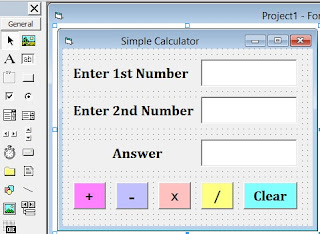

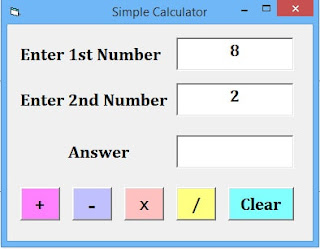
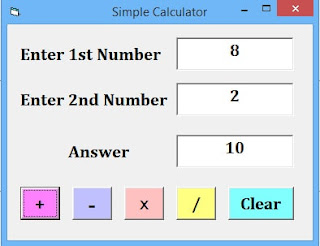










0 Comments