Check whether a number is a perfect number or not in visual basic 6
Do you want to write a visual basic program that displays whether a given number is perfect or not? Then here is the best solution for your problem. Because here I have given an easy solution for how to check number is perfect or not in visual basic 6.0. For creating this program we need to know about the perfect numbers. So, here we will see the short introduction for what is the perfect number? Below we will see the brief information.
In mathematics, perfect numbers are those numbers that are equal to the sum of their proper divisors. These numbers are positive integers. In mathematics, there are lots of perfect numbers in that the smallest perfect number is 6 and this number is the sum of 1, 2, and 3. If you want to need more brief information then I have given brief information below otherwise you can read on Wikipedia.
Steps for a visual basic 6.0 program that displays whether given number are perfect or not
- Open Microsoft visual basic 6.0.
- Create a new form.
- Draw one textbox, two buttons, and one label. (You can more control as per your needs)
- After that, write the following coding on the display button and clear button.
- Then run the program.
Source code for writing a program that will number is perfect or not in visual basic 6.0
Option Explicit
Private Sub btndisplay_Click()
Dim no As Double
Dim var As Double
Dim sum As Integer
no = Val(txtinput.Text)
For var = 1 To no \ 2
If no Mod var = 0 Then
sum = sum + var
End If
Next
If sum = no Then
MsgBox "This Number is Perfect Number"
Else
MsgBox "This Number is Not Perfect Number"
End If
End Sub
Private Sub btnclear_Click()
txtinput = ""
End SubWhy do we need to write a visual basic program that will check the given number is perfect or not
Mostly this program is useful for college students, a lot of students are finding the solution for this program at the time of solving the visual basic programs. If you are also want to know how to find the perfect numbers then this is the best solution for perfect numbers examples. These types of programs are useful for increasing programming logic skills. Most of the students are start the programming learning with the visual basic 6.0 therefore after getting the proper knowledge of visual basic they are using their logic in any other programming languages like how to check whether a number is a perfect number or not in python, PHP, c, c++, c#, java, vb .Net, etc.
What is the perfect number?
So, basically perfect numbers are those numbers that are equal to the sum of their proper divisors. In the above, we have seen a short introduction about this question. If you are so boar to read this information then you can also read the above information. Now we will see some perfect numbers and their examples. Here you can find out the 1 to 100 perfect numbers and in that 6 are the smallest number in those all numbers.
These perfect numbers are useful for that time when you are working on mathematical problems and solving math problems. If you know the perfect numbers then you can easily solve lots of mathematical examples. There are many types of formulas available for finding the perfect numbers. If you are a math student and want to identify which numbers are perfect numbers or not then you can use this program's .exe file. If you want the .exe file then comment to me or give me your email id I will provide you that file without any charges.What is the working flow of and basic info of this program?
In this program, there is do not no other extra coding therefore the working flow of this program is very easy. When you entered the number in the textbox and press the display button then on message box will display the message entered number is perfect number or not a perfect number. If you are interested in increasing the logical skill through visual basic programming then this is the best example of visual basic programs.
In this program, I have used the if statement for performing the logical operations checking the entered number is a perfect number or not. For your better understanding, I have given very easy coding here so that maybe this is the best visual basic coding for beginners. Here I always try to provide easy solutions for visual basic programs with codes and output. If you are interested in visual basic programming then you can request to me for visual basic programs PDF.
Conclusion:
In this post, you can know about the perfect number and get free source code for writing a visual basic 6.0 program that displays whether a given number is perfect or not.


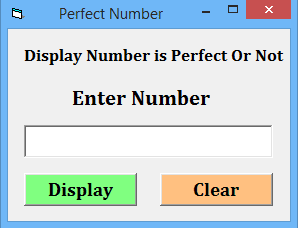
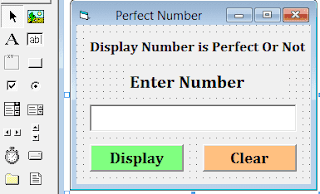
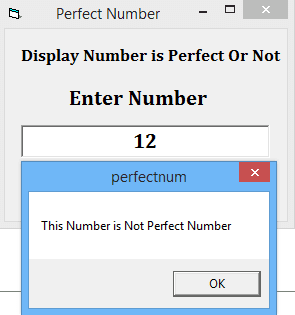
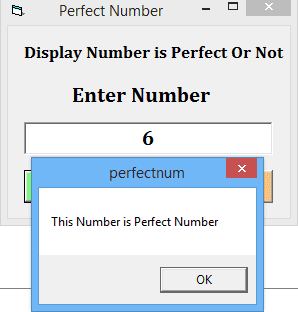










0 Comments