Find prime numbers between 1 to 100 in visual basic 6.0
Yes! Get here the easy coding for the program to find prime numbers in visual basic. If you are searching for the visual basic program to find prime numbers then this is the perfect article for you. Here we will write the code for displaying the prime numbers between 1 to 100 in visual basic 6.0. In this program, we are only displaying the prime numbers. If you are looking for a program that will check the number is prime or not then please skip this article, this is not for you, Because you will be wasting your time. If you want the best solution for write a program in vb to generate prime number series then this is the best post for you because in this post you can properly learn how to display the prime number series in visual basic 6.0
So first we will see what is the prime number? I think you know a better idea about the prime numbers. But then also most of the students don’t know the prime number. If you have do not any knowledge about this number then don’t worry we will clear your all doubts and confusion about this number. That will help to find prime numbers between 1 to 100 in visual basic 6.0 and you can solve this program properly. Before starting the program I tell you if you don’t know our last program then check here how to create age calculator in visual basic 6.0
The easy and short definition of a prime number is, the prime number are those number which is divisible by itself and one or do not divide by any other number. This is a short definition in very deep we are going to see in the following. I know this is very boring to read, but this will be very helpful for those who want deep information about the prime number in visual basic. So without wasting the time let’s start with the program to find prime numbers between 1 to 100 in visual basic 6.0. If you are a beginner then follow the below steps for creating a program.
Steps for the program to find prime numbers in visual basic 6.0
- Open visual basic 6.0 application.
Create a new form.
Draw the controls textbox, button, and Listbox.
Write the following code on the command button.
Execute the program.
After that, click on the button to display the result.
Visual Basic source code to find prime number
Private Sub cmdprime_Click()
Dim num, i, flag As Integer
For num = 1 To 100 Step 1
flag = 0
For i = 2 To (num - 1) Step 1
If (num Mod i = 0) Then
flag = 1
Exit For
End If
Next i
If (flag = 0) Then
List1.AddItem num
End If
Next num
cmdprime.Enabled = False
End Sub
What is the prime number?
Why need a prime number program in visual basic 6.0
If you don’t know how to write a visual basic program to find prime numbers then you think why I need to know that program, and why they need this program coding. I know if you are an advanced programmer then you know that how much important this program to us. But this is a very normal question for you and sometimes you ignore this question. If you are a beginner and you need visual basic code to find prime numbers then this question for you.
Basically, prime numbers are used in many applications and lots of algorithms therefore you must know prime numbers program in visual basic or any other programming language. Most of the use of prime numbers in cryptography technology. Yes, prime numbers are very useful in cryptography as well as many mathematical operations. Once if you learn How to find prime numbers between 1 to 100 in visual basic 6.0 then you can use the logic of this program in any other programming language and can find prime numbers from 1 to 100.
If still, you have any queries about the prime numbers program then you can also search in Google, visual basic code to find prime numbers, the visual basic program to find prime numbers, prime numbers from 1 to 100, the visual basic program to find the prime numbers, program to find prime numbers in visual basic etc.
I hope you enjoy this program and properly understood How to find prime numbers between 1 to 100 in visual basic 6.0. If you want to easy coding for any program then comment to me in the comment section I will solve your problems.


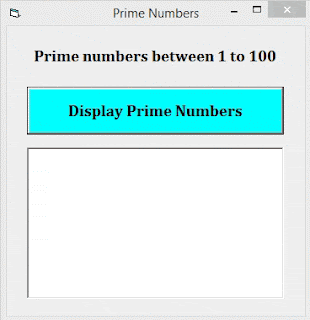
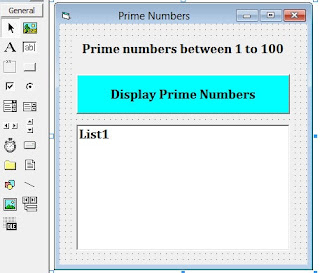
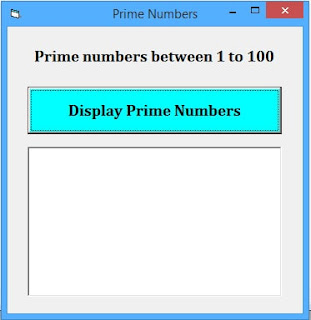
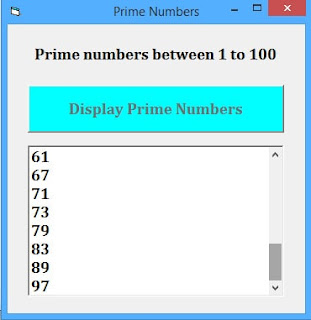










0 Comments