Count characters of the entered string in visual basic 6
This program is only for beginners who are interested in visual basic programming. If you are a beginner and confused about how to count characters in vb6 then let’s see here a basic introduction about how to count characters of the entered string in visual basic 6 and how to create a vb program to of a character within the string. For your better understanding here I have used the simple built-in function ‘Len()’ this function will automatically count the entered character.
Now we are going to discuss the steps for creating the visual basic program to count characters in the textbox. You don’t do anything just follow the following steps. Those steps will properly help you to design and develop this program. So, just follow the following steps and get the count of a character within the string in vb6.
Steps for creating a vb program to count the number of character occurrences
- First, open Microsoft visual basic 6.0
- Then create a new form
- After that draw two buttons, two labels, and two textboxes (in that one textbox will be used to enter a string and another textbox is used to display the counted number of characters)
- Then write a code on each button.
- After that run the program
Source code for how to count character of string in vb6
Private Sub btncount_Click()
Dim chr As String, tot As Integer
chr = str.Text
tot = Len(chr)
strtot.Text = tot
End Sub
Private Sub btnreset_Click()
str.Text = ""
strtot = ""
End SubWhy do we need to create a program to count specific character occurrences in a string?
We have seen that the coding of this program is very easy and the program structure is also very easy so lots of students think that why we need this program or why we need to create this program therefore in the below we are going to discuss the need of this program. So before start to the discussion let's know about what is the string, the string is the combination of two or more characters. For performing the string operations there are lots of in-built functions available in visual basic 6. If you want to see the best example of string functions then you can see these post string functions in visual basic 6.
Most of the time this question is asked in many types of computer-related exams maybe computer science or BCA students know that therefore if study this program properly then you can easily solve these types of questions in exams. Many times if you are creating the project in visual basic and you need to code which will count the character in entered string then you can use this program coding there.
How to work this program
In this program, I have used the built-in function ‘Len’ this function is used for counting the character in the string. When we enter the string in the textbox then that string is stored in the ‘chr’ variable then that variable is add-in ‘Len()’ function and then that calculated value is stored in ‘tot’ variable after that displays that variable. Therefore this program gets a count of a character within a string in vb6.
For the design and structure, I have given the steps above already. You can use that steps or add more features to design this program. If you are searching for how to count characters in vb then these are examples of visual basic programs for you. If you want to know more about how to count a character within a string then you can refer to Wikipedia or you can directly comment to us we will give you more information.
Many times students find the solution for how to count the number of spaces and characters in vb6 then note that here in this program we only count the character don’t count the spaces that entered the string. So, in short, this program is totally based on the inbuilt library function that is ‘Len()’
Conclusion:
The most beneficial part of this program is that here in this program used the built-in library function therefore the coding of this program is very short. In this program, you can learn how to count characters through the ‘Len()’ function. If you really know how to count characters on strings in vb then this is the best program and easy solution for you. So, enjoy the post, and let’s get a count of a character within a string in vb6.


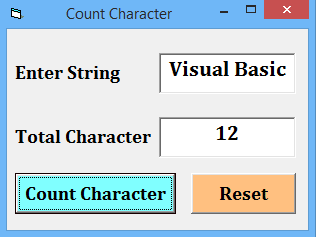
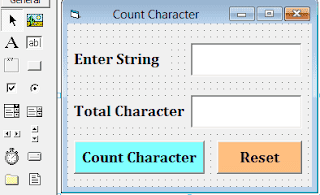
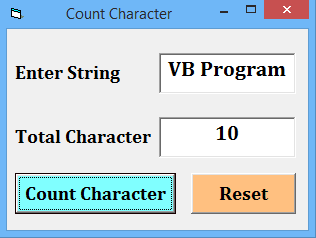









0 Comments