Visual Basic String Manipulation Functions
This program of a string function is based on three type’s functions. This program will learn about how to concatenate two strings, how to do uppercase string, and how to convert that uppercase string into lower case string. If you want to need more information about these string functions then comment to me in the comment box. Otherwise, you can get more information on these string functions on Wikipedia. First, we will see the program of a string function. So without wasting time let’s see the string functions in visual basic 6.0.
Steps for creating the program of string functions in visual basic
- Open visual basic 6.0.
- Create a new form draw the controls.
- Then draw three textboxes and five buttons (you can draw more controls as per your requirements).
- After that type the code for every button for performing the specific operation (source code is given in the following with a particular name in the comment section).
- Then execute the program.
Source code for the String function in visual basic 6.0
Private Sub cmdcon_Click()
'concatinate string
txtr.Text = txtf.Text + txtl.Text
End Sub
Private Sub cmdlwr_Click()
'lowercase string
txtr = LCase((txtf.Text + txtl.Text))
End Sub
Private Sub reversbtn_Click()
'revers string
txtr = StrReverse(txtf.Text + txtl.Text)
End Sub
Private Sub upr_Click()
'uppercase string
txtr = UCase(txtf.Text + txtl.Text)
End Sub
Private Sub clearbtn_Click()
txtf.Text = ""
txtl.Text = ""
txtr.Text = ""
What are string functions in Visual Basic?
How to work this program of sting operations in visual basic 6
After creating the program then executes that program. When you execute the program without any type of error then one form will be displayed. Which are you designed. After that, you want to enter two strings into the two textboxes respectively. Then click on the particular buttons for performing the various operations. When you click a lowercase button then the string will convert into the lowercase and when you click on the uppercase button then the string will be converted into the uppercase.
After the executing program, you can bitterly understand the string functions in visual basic 6.0. Here I have used a few functions, you can try more functions with the same method. I know you understand properly visual basic string manipulation functions. Now we will see the details of every function which we have used in our program.
How to concatenate strings in visual basic 6.0
Private Sub cmdcon_Click()
display.Text = txtfirststrig.Text + txtlatstring.Text
End Sub
Here the txtfirststring and txtlaststring are the value of the two textboxes that accept strings from the users. I hope now you understood how to concatenate strings in visual basic 6.0. if you have any queries then send your query to us.
How to convert lowercase string to uppercase in visual basic 6.0
For converting the uppercase string into the lowercase then you do not write any type coding. You have simply use the UCase() function. This is the built in function that will automatically convert the lowercase string into the uppercase. For example, you can see the above coding. For displaying the result of this function you want to enter some character of the string in the lowercase format.
How to convert uppercase string to lowercase in visual basic 6.0
Same as UCase() function, converting the lowercase into the uppercase, we want to use a function for converting the string lowercase to uppercase. That functions are LCase(). By using these functions we can convert the lowercase string into the uppercase. When you use this built-in function then you can avoid most of the coding.
Reverse string function in visual basic 6
This string function is reversing your entered string. Suppose you enter the string “visualbasic” then the output will be display as “cisablausiv”. For reversing the string using the string function. The string function is strReverse. Remember that this function is only reversing the string, not numbers. So, if you entered the numbers sometimes this function will not work. But sometimes it will be work because we are entered the numbers as the string. We have not applied the validation for textboxes.
Why you need visual basic string manipulation functions
If you have read the article properly, you will have noticed that why string manipulation functions are important for us. Normally we can use the string functions in visual basic 6.0 for manipulating the string operations. This program is helpful for the visual basic 6.0 projects. When you create the project in visual basic at that time in the project you used the many types of a form like a login form, registration form, etc.
There you can use these visual
basic string functions for validation purposes. You can see our another
article How
to create traffic signal in visual basic 6.0, which will provide the
reference for your projects. I hope you enjoy this article and understood the
concept of string functions in visual basic 6.0. if you have any query
regarding the string function then comment to me in the comment box.


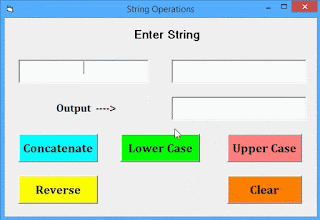
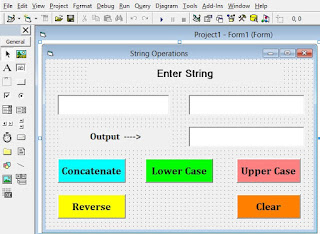















0 Comments