The reverse number in visual basic 6.0
Hello Friends! Today we will see
how to write a program to display the reverse number in visual basic 6.0. In this post, you can get an easy solution for reverse numbers. We can see the
reverse number program in many of the programming languages like c, c++, java,
PHP .net, etc. in different languages the variables and structure of the
program is different but the logic is the same in various programming
languages.
In this post, we will see a very easy solution for the VB program
to reverse the number. In the last article, we saw the Program to find the factorial of a number in vb 6.0. here you can get deep knowledge about the reverse number that how
to execute it in visual basic. I hope you understood what is a factorial number
and how we find the factorial of a number using the visual basic 6.0. Now here
we are completely discussing the reverse number.
If you have don't know any idea about the reverse number then don't worry, Just follow the following steps and enjoy the reverse number program.
We also provide the visual basic 6.0 projects with the source code that is very helpful for beginner students. Now we will see the following steps for the program on how to display the reverse number in vb 6.0. so without wasting time let's see the VB programs for reverse numbers.
Steps for display reverse number in visual basic 6.0
For creating the reverse number
program in vb 6.0 follows the following easy step that will help you.
- Open visual basic 6.0.
- Create a new form.
- Draw a textbox for displaying the reverse number.
- Draw one button to check the number.
- After that double click on the button and type the following button code for the reverse number.
- After that creates a new function and type the following code in that function.
- Then run the program.
Easy code for the reverse
number in vb 6.0
Private Sub Command1_Click()
Dim n, rem1, rev As Integer
n = Val(Text1.Text)
reverse (n)
End Sub
Private Sub reverse(n)
rev = 0
While (n > 0)
rem1 = n Mod 10
rev = rev * 10 + rem1
n = n \ 10
Wend
MsgBox "Reverse Number is :
" & rev
End Sub
(Note:
You want to enter the numbers like 1234 then that will be reversing as 4321.)
How to work this reverse number program
I think this is very easy
coding for a visual basic reverse number program. Here in this program one
textbox and one button. The textbox is used for accepting the number from the
user. And the button is used the perform the action by clicking on that
button. When you run this program there are one form will be open. In that, you
should enter the number which is you want to display the reverse. Then click on
the button then after clicking on that button one popup window will be shown
with the reverse number.
After that to exit the form you want to click on the
cross icon of the form. If you want to designs the form attractively for
the reverse number in visual basic 6.0. then absolutely you can do that. I have taken here only the textbox and one button,
you can design the form as per your requirement. I mean you can get an exit
button, input button, more designable textbox, etc.. in the previous post how to create digital stopwatch in vb 6.0, we have seen how the form is
designed properly.
So here we are totally focused on the logic on the reverse
number in vb 6.0. in many programming languages, you have seen how to write the
numbers in reverse. Then there are many students who have many of the logic. If
their logic is easy than this logic then they can use their reverse number
program logic, but I am sure here this program logic is easy to understand for
every student.
Why you want to need the reverse number program in visual basic 6.0
In the above, we have
already seen how to display the reverse number in vb 6.0. but most of the
students are thinking that why we need this reverse number program in vb 6.0
then here my answer is always yes! You need this program in your programming
world and your college life even also this reverse number program logic are
very useful in your college for visual basic projects.
When you learn the
visual basic programming language or any other programming language then the
logic of this program always helps you, mostly when you handle the looping
controls then this logic will help you. If you want to become a professional
programmer in visual basic then you should know this type the logic of the
program. Many times when you design the form in vb 6.0 for the employee
management project purpose you can use there the logic of this program
properly.
I hope you understand the VB reverse number program. Still, you have any type of query regarding
how to display the reverse number in visual basic 6.0 then you can comment me.
Or send your query on my email.




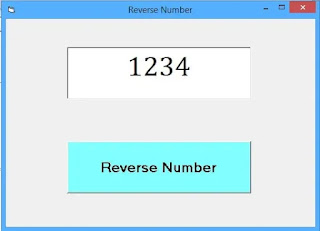











0 Comments