How to create and display multiplication table in visual basic 6.0
Steps to create a multiplication table in visual basic
- Open visual basic 6.0.
- Create a new form.
- Draw two buttons, one Listbox and one label.
- After the design, a form create coding on display multiplication button.
- Then run the program.
Source code for visual basic multiplication table
Private Sub Command1_Click()
Dim n, cnt, mult As Integer
List1.Clear
n = Val(Text1.Text)
For cnt = 1 To 10 Step 1
mult = n * cnt
List1.AddItem (mult)
Next cnt
End Sub
Private Sub Command2_Click()
Text1.Text = ""
List1.Clear
End SubMultiplication table visual basic code explanation
If you have created and design visual basic multiplication table program then great! Now you can enjoy your program. In this program, you can display multiplication table of any four-digit number. But you entered five-digit numbers then the program will display the overflow error. If you want to increase this limitation then you can use the other data types. Here I have used the integer data type.
If you think about how to perform multiplication table in visual basic then the flow is, First you want to entered the number in the textbox then click on the display multiplication table button. After that, the multiplication table will show in the Listbox. If you want to try another number then you can clear textbox and Listbox by using the clear button.
What is the use of multiplication table program in visual basic 6.0
We have already seen the source
code and explanation of visual basic multiplication table program. And I hope
you enjoy it. But think that, what is the use of this program to us? If the same
question in your mind then don’t confuse, because you are correct. Yes! Anyone
can think that why visual basic multiplication table program is used for me.
Then here my answer is yes, this program is very useful for you. If you are visual basic programmer or IT field college student then you can properly understand how important this program for you. Most of the students are ignoring these programs. And lots of students are studied properly but sometimes on the exam they have forgotten very easy programs.
How to solve errors of this multiplication table program in visual basic 6.0
Most of the time the errors occurs due to the little mistakes for examples dot, spacing, variable declaration etc. there are many types of errors you can learn about that in books or any other platforms. Here we will discuss errors of this program. First, if you write all code and run the program and then occur error then think that there is something wrong in your program after that see carefully above multiplication table visual basic code and run the program again.
If you have written all code are correct and then run the program after that the program will work properly. After the execution program, you can enter any number and display that numbers table in Listbox. In the textbox, you can enter the number at four digits, but you entered the five-digit number then the program will show the overflow error. This error occurs due to the declaration in this program I have to declare the variable in int. if you want to need to enter more than five digits numbers then you can use another declaration ‘long int, or double’. Then you can easily display many digits number multiplication table in visual basic.


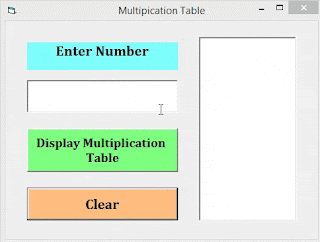


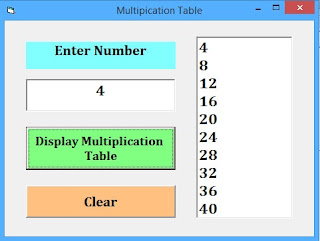










0 Comments