Program to check the year is a leap year or not in visual basic
I think you have already known that what is a leap year? And if you are searching an easy coding for how to check the year is leap year or not in visual basic 6. Then don’t worry! Here you will get the easy and very short source code with proper explanations. If you will read this article properly then I guarantee you will understand this in the best and an easy way. And you can develop a program to check year is leap year or not easily. In the previous post, we have to see how to make Celsius to Fahrenheit temperature converter in visual basic. Here we will discuss the leap year program.
Now, first, we will see a short introduction about what is a leap year. So basically the leap year is that year which is extra with one day. In the normal year, there is a total of 365 days. But in the leap year, there is a total of 366 days. One extra day occurs in February month. In a normal year, the month of February has 28 days and in the leap year month of February has 29 days. This is a short introduction to the leap year. If you want to deep knowledge about the leap year then don’t worry in the below we have given the full details about the leap year.
So, now we will see how to check the year is leap year or not in visual basic 6.0. Or how to calculate leap year in the visual basic. Here we have provided very easy coding for the leap year program in visual basic 6.0. First, we need to design a form for developing the program of a leap year. So without wasting time let’s start with the program. Follow the below easy steps for write a vb program to check whether a year is leap year or not.
Steps for the create the simple leap year calculator in visual basic 6.0
- Open Microsoft visual basic 6.0
- After that create a new form
- Then Draw one textbox and three buttons. You can draw more controls as per your requirements.
- Double click on the check button and type the below source code of a simple leap year calculator.
- Then run the program.
Source code for check
the year is leap or not in visual basic 6.0
Private Sub Command1_Click()
Dim y As Integer
y = Text1.Text
If y Mod 4 = 0 Then
MsgBox ("The year is a Leap year")
Else
MsgBox ("The year is NOT a Leap year")
End If
End Sub
Private Sub Command2_Click()
Text1.Text = ""
End Sub
Private Sub Command3_Click()
End
End Sub
What is a leap year?
In the above, we have seen the short introduction of a leap year. Now here we will see in detail about the leap year with proper explanation and example. So, if you observe every year then you noticed that in one year there are a total of 365 days but some year are occurs 366 days. That one extra day is added in February month. Due to that, the leap year has 366 days. If you want to the definition of leap year then the simple definition is, a leap year is that year which occurs once every four years.
I hope this simple definition will useful for you. Now we going to see some easy examples of the leap year due to the example you can properly understand what is a leap year? and then you can easily solve any programming of a mathematical problem. Here it’s very helpful for solve the how to check the year is a leap year or not in visual basic 6.0. So, we have given some list of a leap year, which is 2000, 2004, 2008, 2012, 2016, 2020, 2024, 2028, 2032, 2036, 2040, 2044, and 2048. You can check this year in our program. For the best example and better understanding check the February month in the calendar of a given year. You will be found the 29 days in February month.
If you have a question regarding the year, I mean if you think why February month has 28 and 29? And why not 30 or 31? Then comment me in the comment section. I will provide a separate post for your question. If you want to more information about what is leap year then you can also check on Wikipedia.
Why you need the leap program in VB 6.0
What is the use of visual basic leap year program in our life?
You will find it funny that it is also useful in your life. But yes, every programming logic is not limited to our college life but that is useful in our real life. For example, you want to develop the event management system for any organization then there you will use most of the part regarding the calendars and days, then there may be this logic useful for you. I hope now you are understood that the use of leap year program in visual basic 6.0.We are always tried to provide an easy source code for all types of visual basic programs and also guide for college projects. You can also check our other easy program. Easy coding for the number is even or odd in Visual Basic. I hope now you are understood properly how to check the year is leap year or not in visual basic 6.0. If you have any queries then comment me in the comment box, I will definitely reply to you.


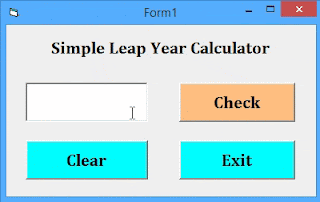


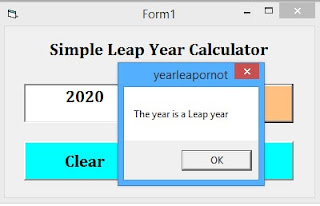
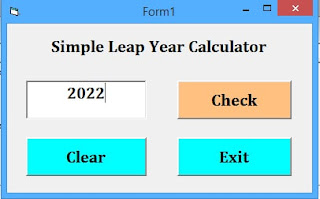
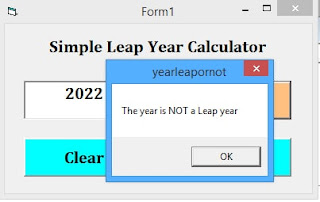










0 Comments