Celsius to Fahrenheit temperature converter in visual basic
If you are confused about how to write a visual basic program to convert a temperature from Celsius to Fahrenheit then don’t worry here we have given a very easy and simple solution for How to make Celsius to Fahrenheit temperature converter in visual basic. Yes! Today we will discuss the temperature converter in visual basic 6.0. So due to that, you can easily convert the temperature from Celsius to Fahrenheit and Fahrenheit to Celsius.
First, we will know what are the Fahrenheit and Celsius? The Fahrenheit and Celsius are the gauges of temperature. Those are used for the measurement of the temperature. In very deep about the Celsius and Fahrenheit we will see in the following. When we measure the temperature then that is count in Celsius or Fahrenheit. And after that, we can perform the operations on that scale. In the previous post, we had discussed how to find factors of a number in visual basic 6.0 if have don’t idea about the factors of number then you can read that article. Here we will totally discuses about the temperature converter.
So, for creating the Celsius
to Fahrenheit temperature converter in visual basic, we want to need the
formula for our program. Therefore the formula is F= (9 / 5) * tc + 32. By
using this formula we can easily write visual basic program for temperature
converter in visual basic 6.0. So without wasting the time let’s start the program
to How to make Celsius to Fahrenheit temperature converter in visual basic.
Steps for a program to make a temperature converter in visual basic
- Open visual basic 6.0
- Choose the new blank form
- Then Draw the controls, on textbox and two buttons. (Here you can take more controls as per your requirement)
- Write the coding of the program on the convert temperature button. And write another coding for the clear button.
- After that, execute the program.
Source code for make Celsius to Fahrenheit temperature converter in visual basic
Private Sub Command1_Click()
Dim tc, temp As Integer
tc = Text1.Text
temp = (9 / 5) * tc + 32
MsgBox "Temperature in Fahrenheit is : " & temp
End Sub
Private Sub Command2_Click()
Text1.Text = ""
End SubHow to use temperature conversion formula in visual basic
If you have known about the mathematical formula of temperature conversion then you can easily solve this task. We have already seen about the Celsius and Fahrenheit therefore here we will see about how to use temperature conversion formula in visual basic. So the temperature conversion formula is temp = (9 / 5) * tc + 32. Here tc is the temperature that we want to convert. When you have used this formula in visual basic for creating a temperature converter then first we want to get the input from the user and that store in tc after that the answer of the formula will be stored in temp variable and after, that variable will print the answer. If you want more information about the temperature conversion formula and want to information on how to make a conversion program in visual basic then you can also check on Wikipedia.
How to work Celsius to
Fahrenheit temperature converter program in visual basic
Why we need the Celsius
to Fahrenheit temperature converter
The temperature converter is used to temperature unit conversion. Especially students are facing this program in most of the programming languages. When any student starts to learn any programming language then these type programs are very helpful for those students. If they have any idea How to make Celsius to Fahrenheit temperature converter in visual basic then they can solve this program in any programming language because in every programming language the logic will be the same.
What is the use of temperature
converter program logic in real life?



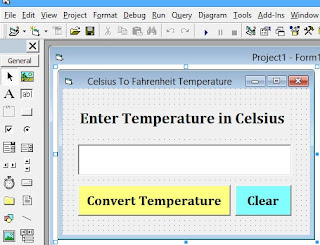












2 Comments
And to Celsius from fahrenhite
ReplyDeleteDear, if you want to convert temperature in Celsius from Fahrenheit then use this formula: CelsiusValue = (5 / 9) * (FahrenheitValue - 32), if you want to full details and explanation about this formula then comment me. i will provide separate post for you.
Delete