Find factors of a number in visual basic 6.0
Are you finding the easy solution for the factors of the number? then we have provides the best solution for the program to find factors of a number in visual basic 6.0. Before starting the program we will discuss some points about the factors of the number. First, we will clear only the basic concept regarding the factors of a number, we’ll see later in the deep.
So, basically, the factors of a number are those numbers that are multiplied to get the original number. That means when you find the factors of any number then the answer is itself of that number. In the following, we will see this concept with an example. Any number has one or more than one factor.
Here we must know the one thing that is the factorial of a number and factors of a number are totally different. In the factorial number, the number is reversing format. If you want to learn more about the factorial number then check our last article
program to find the factorial of a number in vb 6.0. Here we will learn about the factors of a number. So without wasting the time let’s start for how to find factors of a number in visual basic 6.0.

Steps for the visual basic program to find the factors of the number
- Open Microsoft Visual Basic 6.0
- Create a new form
- Draw one label, one textbox, one Listbox, and two buttons.
- Double click on the display factors button and type the following code.
- Create the coding for clear button
- After that execute the program.
Source code for the factors of a number in visual basic 6.0
Private Sub Command1_Click()
Dim n, x As Integer
n = Val(Text1.Text)
For x = 2 To n - 1
If n Mod x = 0 Then
List1.AddItem (x)
End If
Next
List1.AddItem (n)
End Sub
Private Sub Command2_Click()
List1.Clear
Text1 = ""
End Sub
What are the factors of a number in visual basic 6
In the above, we have seen the basic concept of the visual basic factors of the number. Now we will see in
detail about factors. So basically know that what is the factor, the factors are
the numeric numbers that are the outcome of multiplied numbers. In the theoretically
this is difficult to understand. But with the example, you can understand
properly. So let’s see the examples of the factors of a number. Example:
suppose you want to find the factors of the 24 then factors of 24 will be 2, 3, 4,
6, 8, 12, and 24. Now let’s see in more details
Factors of 24
2 * 12 = 24
3 * 8 = 24
4 * 6 = 24
6 * 4 = 24
8 * 3 = 24
12 * 2 = 24
24 * 1 =24
In the above example, you definitely understood the factors of number. This concept is applied for every field means if you find the mathematical formula for factors of number then this concept is same also there. But sometimes the mathematical formulas are different. If you are from a science faculty then you can properly be known about the factors of the number. If you want more information regarding what is factors of the number of factors of a whole number then for more detail you can refer to Wikipedia.
Factors of a number online in visual basic 6.0.
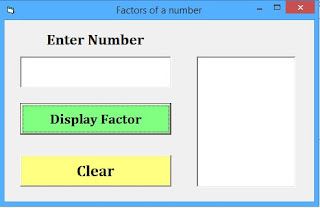
How to works this program in
visual basic 6.0
We have seen what is a factor of the number. Now we will see the how-to work factors of a number in visual basic 6.0. So let’s start, we have taken two buttons, one textbox, and one Listbox. The textbox is accepting the number from the user and the display factors button will display the factors of a number in the Listbox. And another button will be clear the textbox and Listbox. When you execute the program without any error then you want to enter the number in textbox which you want to find the factors in visual basic 6.0. Then after clicking on the button you can get the factors of that number.
Why you need the program of factors
of the number in vb 6.0
Yes! Yes! I know that this is the
simple programs examples in visual basic 6.0. But do not ignore this. Because
many times most of the students this type of simple program are not memories in
the exam. Because these types’ simple visual basic program examples are ignored by the students. So without avoiding this program learn properly. By using this
program you can develop simple desktop applications for finding the factors of
mathematical expressions. That application will be helpful for science students
and those students who are in mathematical fields. When you create the
projects in visual basic 6.0. At that time this type of program is very helpful to
you.
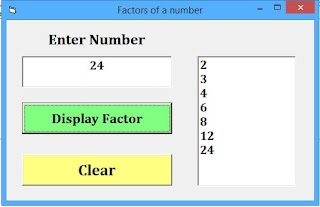
When you learn any other programming languages like python, c#, or java there you can try this type of program for the learning purpose. Due to that language, it will be easy to learn for you. If you are from the accounting field then you definitely handled the ms-excel, when you will develop the VBA application in ms-excel then you can use the logic of this program in there for various purposes. I hope you can get the proper knowledge about how to find factors of a number in visual basic 6.0. If you have any question about this program then comment us or send your problem to us we will help to solve your problems. If you are like to learn a simpler program then you can check another program
Easy coding for the number is even or odd in Visual Basic.




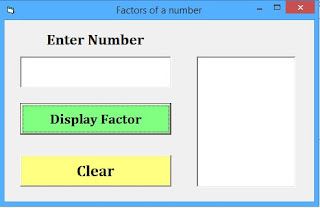
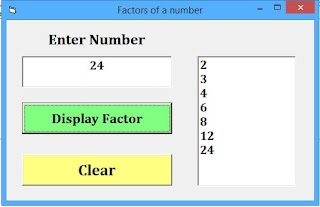









2 Comments
module fraction
ReplyDeleteDim num as integer
Dim n as integer = 2
Sub main()
Console.write("Enter the number: ")
num=console.readline()
Dim num1 as integer = num
If num>0
Do
if num mod n = 0 then
Console.write("Fraction is : " &n)
num=num/n
Do
if num mod n=0 then
Console.write(" " &n)
num=num/n
Else
n=n+1
End if
loop while n<num1
n=n+1
else
n=n+1
End if
loop while n<num1
End if
End sub
End module
Thank you Dear, For your comment. I think your logic also better for visual basic factorial number. you can send me easy solutions for visual basic programs i will publish your post here.
Delete