Palindrome number in visual basic 6.0
Are you finding the easy coding
for the palindrome number in visual basic 6.0? then you are in right place.
Here I have provided the easy solution for the visual basic program to find the
number is palindrome or not. In palindrome number, we will see the many types
of the loops, for examples while loop, for loop, do-while loop by using these
loops we can find the palindrome number in vb 6.0. in the last post we have
already seen the how to display the reverse number in vb 6.0. in this
program also we will check here the reverse number for finding the palindrome
number. If you have the knowledge about the reverse number then you can build
the logic for palindrome of the number in visual basic. If you haven’t any
knowledge of reverse numbers then don’t worry, read this article properly. This
program is also useful for visual basic 6.0 projects. In this post, you can get
an easy solution for how to find a palindrome number in visual basic 6.0. if
you find the VB program to check whether the given number is palindrome or not
then there are available multiple solutions but I think this solution easy for
every student and very easy coding for the vb program of palindrome in visual
basic 6.0. if you are in the computer field then you may have seen this
palindrome number at least once. Then without wasting let’s see the solution
for the palindrome number in vb 6.0. For better understanding follow the
following steps.
Steps for the find the palindrome number in visual basic 6.0
- Open the visual basic 6.0.
- Create the new form.
- Draw a button for accepting the numbers from user. Here you can get another button for exit the form.
- Double click on the button.
- Type the following code.
- Run the program.
Easy coding for the program to find the palindrome number in vb 6.0
Private Sub Command1_Click()
Dim n, rem1, rev As Integer
n = InputBox("Enter Number")
num = n
While (n <> 0)
rem1 = n Mod 10
rev = rev * 10 + rem1
n = n \ 10
Wend
If num = rev Then
MsgBox "Number is Palindrome"
Else
MsgBox "Number is not palindrome"
End If
End Sub
Private Sub Command2_Click()
End
End Sub
What is the palindrome number?
A palindrome number is a
normal numeric number that is the same after the forward and then backward. For
example, are 12321. In many of the programming languages like c, c++, PHP this
is the same. In every programming language palindrome program logic is the
same. If you learn c or any other language then there defiantly you do this
program. But do not confuse here, in this article we will see the palindrome
number program in visual basic 6.0. if you have learned this program in another
programming language then here the program logic is the same the only syntax
will be different. When you are creating a visual basic 6.0 projects then you
can use this logic in your projects. I hope you understood, what is palindrome
number? Here you want to only clear the concept of the palindrome number
because when we are creating this program in any one language then we can use
this logic for different programming languages. We have to see the program of
palindrome in vb 6.0 and also cleared the concept. Now we will see how to work
this palindrome in visual basic 6.0.
How to work this palindrome
number in visual basic 6.0
This vb program of
palindrome number is work normally as like another program. When you completed
this program and run if this will execute properly then one form will be open.
In that form, there will be two buttons one button is an exit button and another is
used for accept numbers from the user and perform the palindrome operation. When
you click on that button for checking the number is palindrome or not. Then
one input box will be open, and in that input box, you want to enter the numbers and click on the ok button after that with the popup
message display the number is palindrome or not. After checking the number you can
exit the form by clicking on the exit button. Repeat this process for checking
palindrome in visual basic. if you are practiced properly then you can increase
your programming knowledge and this will be very helpful for visual basic 6.0
projects.
Why you need the palindrome in
visual basic 6.0
I know this is simple
visual basic programs examples then most of the students think that why this
program is needed for us? Obviously, those are correct. But one thing notes that
if you are beginners or you want to learn the visual basic programming language
online, then those students have only one option that is learned online, and
then you must start with the simple visual basic programs examples. That will
be always helpful for you. If you are in students and you want any type of help
regarding the visual basic programs then you can directly contact our experts.
When you are finding the palindrome program in visual basic 6.0 then I always
recommend for you to get the help of allvbprograms.blogspot.com. Here you can
find the easy visual basic programs examples. This palindrome number program
will help you to increase your logic speed. As well as if you are creating your
college project then in that project you can develop new logic by using this
program. Mostly the palindrome number is easy to understand but when you are
writing the solution of this program in your exam then a lot of the students
are confused about this solution. If you have any queries about this article
then comments me in the comment box. And you are interested then see another
program of the Progress bar in vb then we are always ready for help to
you. I hope you enjoy this post.


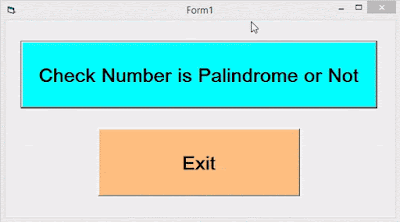

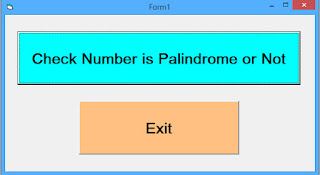
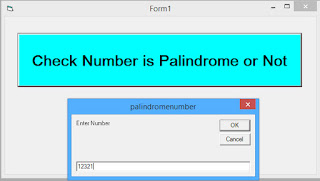
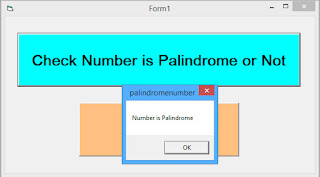










0 Comments