Scrolling text effect in visual basic 6.0
Do you want to need a visual basic program that will scroll to the text then here is the best solution for your problem? Because of here, I have properly explained How to make scrolling text in visual basic 6.0. In visual basic programming many times we need to scroll the text. Therefore before start to the explanation of the program, we must know why we need to scroll text in vb6. So, let’s know why we need the scrolling text in visual basic.
If you are a beginner and want to easy source code for making scrolling text then here I have provided an easy visual basic coding for beginners due to that you can easily create the visual basic program that will scroll the text in form. If you have don’t any idea about this program then don’t worry just follow the following steps. These steps will help you easily create scrolling text in visual basic 6.0.
Steps to create a program that scrolls the text in visual basic 6.0
- Create a new form.
- Draw one label and one-timer control.
- Write the given source code on the form and timer control.
- After that run the program.
Source code for make vb6 program to scroll the text
Dim scroll As Integer
Private Sub Form_Load()
Label1.Top = 1500
Label1.Left = 10
'Label1.Top = Me.Height / 2
'Label1.Left = Me.Width
Timer1.Interval = 1
Timer1.Enabled = True
End Sub
Private Sub Timer1_Timer()
If scroll < 200 Then
scroll = scroll + 1
Label1.Left = Label1.Left + Val(13)
ElseIf scroll < 400 Then
scroll = scroll + 1
Label1.Left = Label1.Left - Val(13)
Else
scroll = 0
End If
End Sub
Why do we need to scroll the text in visual basic 6.0
In the above, we have to see the steps and the source code for scrolling the text in vb6. Now we are going to see why we need this program and why we need to scroll the text in visual basic form. So, when we create or develop any types of desktop application in visual basic then there we have need to design a creative and attractive form therefore at that time we need to add some attractive features in our form then there we can add this scrolling text effects that effect will help to users to interact properly. If you want to see how to make form attractive then you can see this example, How to find the roots of a quadratic equation in visual basic 6.0.
If you are a college student and you want to create a creative visual basic project then you can use the coding of this program for developing your project. This program's source code is used only for vb6, if you are searching for the solution for scroll text in a label horizontally using VB.net then comment me I will give you your solution in another post. But you can use the logic of this program for horizontal vertical scrolling text in VB.NET.
What is more about scrolling text in visual basic 6.0?
We are seeing the scrolling text effect in many programming languages like HTML, Java, C#, PHP, etc. in HTML there are used the marquee tag for scrolling the text other than there are used many types of CSS and JavaScript animation effects. If you think that, how to make scrolling text in a text box in VB6? Then you need to read this post properly after you can definitely be understood how to add text to the vb form with scrolling.
I have seen that lots of students are finding the solution for scrolling the text but they can’t find a proper solution. Therefore here I have to try to provide an easy and best solution for creating the scrolling text effect in visual basic 6.0. If you want an easy and very shortcode for scrolling text in the visual basic form then this is the best example of visual basic programs for you.
Most of the students are learning a visual basic programming language in their colleges, therefore, they are not interested in this programming but the real fact of this programming language is that this is very easy to use and best for understanding, if you want to see our visual basic programs examples then you can join with us and develop your programming skill otherwise you can join our YouTube channel here, for better understanding you can watch our video https://www.youtube.com/channel/UCOkCGkE0BsKYxtNE-bFM9FQ
I hope you are understood how to make scrolling text in visual basic 6.0 and enjoy this post. At allvbprograms we are always trying to provide the best examples of visual basic programs and visual basic coding for beginners. If you want to project the file of this program then you can comment to me in the comment section otherwise you can directly contact me through the contact form.

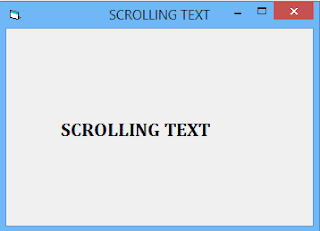
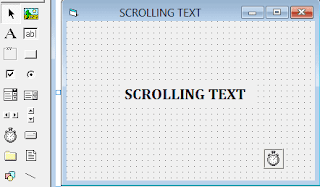
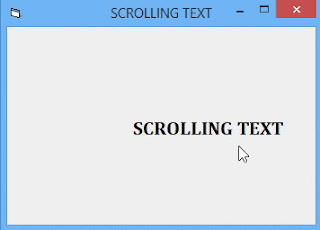










0 Comments