File commands in visual basic
If you are looking for detailed information on file handling in visual basic then don’t worry here I have given easy and suitable information for your problem and also explain file commands in visual basic 6.0. So, before the discussion about the visual basic file operation, we must know what is the file? Then here the simple definition of the file is that the file is a collection of the data and that data is stored in bytes are stored on our storage space with a specific name. The files have many types of extension formats.
So, now we are going to shortly discuss how to access files in vb? For the accessing file, there are three steps that are open the file, process the file (in this step the data is reading and writing formation of the file) and the last one is close the file which means we want to need to close the file after performing the file operations in visual basic.
Important terms of file handling in visual basic
Records: This is the one type of logical section that is holding the related set of data. For example, a file contains the employee information then in that file all information will be employee-related, like employee name, employee ID, employee address, employee date of birth, etc,
Field: This is the part of records, In the input/output section define the specific information. In employee information employee ID, employee name, and employee address are the fields. Here the fields are equivalent to the variables.
Input/output: These are the ways of reading and writing data of files. A file is read through the way of input and a file is written through the way of output. Input/output operations consist of those types of commands which is useful for reading and writing files.
In the above, we have seen the important terms of file handling in vb6. These terms are used in every file operation command in visual basic. File handling topic is not a short topic if you are computer fields student then you know that basically there are lots of subjects in which file handling topic is available. But nowhere we have seen the file handling in visual basic. Many times we have seen that in many exams asked the question like explain the general form of file operation command in vb.
So now below we are going to discuss how to access files in vb. For accessing the file we used these file commands in visual basic 6.0. So, without wasting time let's start with the accessing mode of files.
How to access files in visual basic 6.0
In the open statement of the file following access, modes are used in the file.
Input: In this access mode the file will be read sequentially at the starting of the beginning. From this mode, the file is starting to read.
Output: In this step, the records are written sequentially starting from the beginning. Here if the file does not exist then the file is created and if the file already exists then it will be overwritten.
Random: Here open a file for the random that is read or written. In this command, we can access any specific records.
Append: In this mode the sequential output of the file to the end of an existing file. If the file does not exist then it will be created in append mode. Here the file is not overwriting.
Binary: Here the file is open for the binary reading and writing, accessed at the bite level.
Types of files in visual basic 6.0
In every programming language, there are three types of files but now we are discussing the file types in visual basic 6.0 therefore in visual basic there are three types of files that is a sequential file, random file, and binary file. By using these files type we can perform file operations in visual basic. If you are looking the brief information for types of files in vb then on the internet there is lots of information available you can see that information.
Explain the general form of file operation command in vb
In the above, we have seen the basic introduction about file handling and the types of files and also discuss how to access files in vb. Now we will discuss the general form of file operation or file handling. If you know about creating a file in vb then you can also create the program in visual basic which is related to the file handling.
If you are searching for the file handling program in visual basic 6 then you can comment to me I will provide you an easy solution for your problem. By using that solution you can easily develop your own program in visual basic. By the way, you can also tell me your other visual basic problems here we are always ready to provide easy visual basic program examples for you.


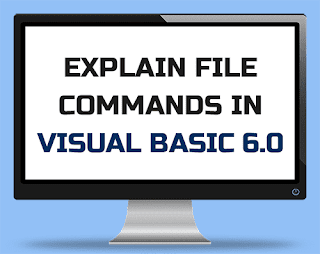









0 Comments