Write a program to find the roots of a quadratic equation in vb6
Are you finding the solution for how to write a program to find the roots of quadratic equation in visual basic 6.0 then here I have given a very easy solution for you. If you are totally confused about this question then follow this post. If you read this post properly then at the end then you can easily solve this type of question and never find again solution for how to find the roots of a quadratic equation in visual basic 6.0 anywhere.
So, before starting the program let’s know the short introduction about the quadratic equation. The quadratic equation is one type of polynomial equation and it’s also known as an algebraic expression that’s a second degree in ‘x’ and the standard form of a quadratic equation is ax2+bx+c=0 here the a, b, and c are coefficients of the real numbers and ‘a’ is equal to not zero means a≠0. I think that's enough information for creating the visual basic program of finding the roots of a quadratic equation. If you want to know more about the quadratic equation then you can read on Wikipedia about quadratic equations.
Steps for create the program to find the roots of a quadratic equation in visual basic 6.0
- Open Microsoft visual basic 6.0
- Create a new form
- Draw three textboxes, three buttons, and two labels in that three textboxes for input command button for performing operations and two labels are displaying the result means roots of quadratic equations.
- After that, write the following code on each button.
- Then run the program.
Source code for find the roots of a quadratic equation in vb6
Option Explicit
Private Sub displayrootbtn_Click()
Dim a As Integer
Dim b As Integer
Dim c As Integer
Dim root1 As Double
Dim root2 As Double
Dim underroot As Integer
a = Val(txta.Text)
b = Val(txtb.Text)
c = Val(txtc.Text)
underroot = Math.Sqr(b * b - 4 * a * c)
labelunderroot.Caption = underroot
root1 = (-b + underroot) / (2 * a)
root2 = (-b - underroot) / (2 * a)
labelroot1.Caption = root1
labelroot2.Caption = root2
End Sub
Private Sub exitbtn_Click()
End
End Sub
Private Sub clearbtn_Click()
txta = ""
txtb = ""
txtc = ""
labelroot1.Caption = ""
labelroot2.Caption = ""
labelunderroot.Caption = ""
End Sub
Private Sub txta_Click()
txta.Text = ""
End Sub
Private Sub txtb_Click()
txtb.Text = ""
End Sub
Private Sub txtc_Click()
txtc.Text = ""
End SubWhy do we need to find the roots of quadratic equations in visual basic
If you are interested in mathematics and you are confused about solving quadratic equations then this program will very helpful for you because in this post I have given a very easy solution for your problem. I know that if you want to only find the roots of quadratic equations then you can directly download the .exe file of this program and use that .exe file. If you want the .exe file of this program then you can request me for that file I will give that file to you.
If you are creating any type of mathematically related application or financial related application in visual basic then you can use the logic of this program in your application. If you want to see any other visual basic application that will relate to finance-related then you can see this program. How to create loan EMI calculator in visual basic 6? You can use this program's coding for many types of exams.
How to work this program in visual basic 6.0
The working flow of this program is very easy. When you entered the values of a, b, and c then that value is stored a, b, and c variable, and when we click on the display root button then ‘Math.Sqr()’ function is executed and performing an operation on a, b, c variable and after that, the result is displaying in two labels. A clear button is used to clear the textbox and result from labels.
When you working on the quadratic equation and find the quadratic equation with complex roots then this program will be helping to you for finding the roots of a quadratic equation. If you don’t know how to write a visual basic program to solve quadratic equations even you can solve your math problems by using the .exe file of this program.
I hope you can get the proper idea for write a vb program to find the roots of a quadratic equation. If you have any queries regarding this program then please comment to me I will try to solve your problem. If you have any difficulty understating this program then you can watch the video for this program on our YouTube channel https://studio.youtube.com/channel/UCOkCGkE0BsKYxtNE-bFM9FQConclusion:



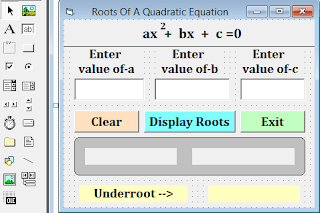
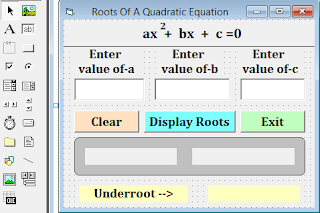










0 Comments