Check string is palindrome or not in visual basic 6.0
Do you want to write a visual basic program that will check if the given string is palindrome or not? Then here is the best solution for you. Because in this post I have given an easy and best solution for the question of how to check string is palindrome or not in visual basic 6. So, if you want the best example of a palindrome string then don’t skip this post after reading this post you will get the best solution, and don’t search again for how to check the palindrome string in vb6.
Before start to the program let’s know about the palindrome string. So, the palindrome string is that string that is the reverse of the original string. I know you are confused, Ok let’s see an example now. Suppose we are writing the string ‘madam’ then in this string if we read left and write then the letters are the same from both sides. This type’s string is called the palindrome of string. Some examples of palindrome strings are radar, level, madam, pop, etc.
I hope now you have a basic idea about the palindrome string. Now we are going to see the steps for creating the program to check string is palindrome or not. Here I told you palindrome string and palindrome numbers are different things, If you want to see the palindrome numbers example then you can see here how to find palindrome number in visual basic 6.0. To write a vb program to check whether the given string is palindrome or not just follow the following steps.
Steps for creating the visual basic program to check given string is palindrome or not
- First, create a new form
- Then draw one textbox and two buttons in that textbox for input and the command button is for clear textbox and check entered string is palindrome or not.
- After that write the following code on each button
- Then run the program
Source code for check entered string is palindrome or not in vb6
Private Sub btnshowpal_Click()
s = StrReverse(txtpal.Text)
If s = txtpal.Text Then
MsgBox "Entered string is a palindrome"
Else
MsgBox "Entered string is not a palindrome"
End If
End Sub
Private Sub btnexit_Click()
End
End Sub
Private Sub btnreset_Click()
txtpal = ""
End SubWhere we can use this program?
I know that if you are an advanced programmer then maybe you think that why we need this simple program then here I told you if you have better knowledge about palindrome string or you are an advanced visual basic programmer then this program is not for you, I always provide the best visual basic coding for beginners, therefore, this program is only for beginners. If you want to gain the proper knowledge about the visual basic palindrome program then here are the best examples of visual basic programs for you.
How to work this palindrome program?
There are the visual basic programs examples therefore there is no need for more information for the working flow of this program but we will discuss the basic info about the working of this program. So, when we entered the string in the textbox then first that string in reverse using the built-in function that is ‘StrReverse()’ then that revered string is stored in ‘s’ variable, and then that string is checked with the entered string if the revered string will equal to entered string the message will display Entered string is palindrome otherwise display Entered string is not a palindrome.
If you understood the basic concept of this program then there is no more logic in this program. If you want to know more about the palindrome program then you can check our previous palindrome number program. It will help you to understand palindrome string how to check string is palindrome or not in visual basic 6. If you have a proper idea of an example of a palindrome string then you can easily write vb6 program to check if the given string is palindrome or not.
I hope you enjoy this post and properly understood how to check string is palindrome or not in visual basic 6. Most of the time beginner students are searching on the internet like how to check palindrome string in vb6, an example of palindrome string, palindrome string example, check if a string is a palindrome in vb, how to find that a string is a palindrome or not in visual basic, check if a string is palindrome vb6 but they do not get the proper solution therefore here I have given an easy solution. If you have any queries regarding this program then comment to me.
Conclusion:


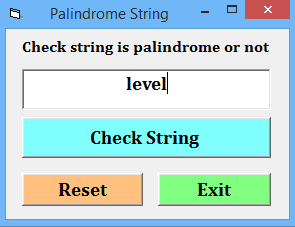
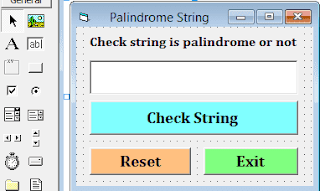
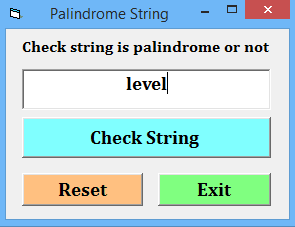

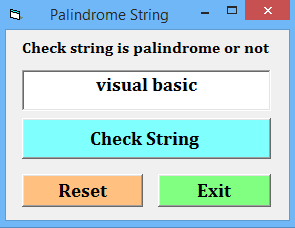
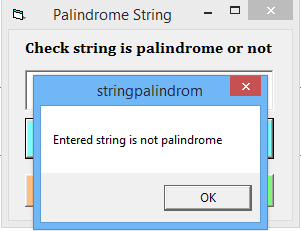









0 Comments