Play audio file in visual basic 6.0
Are you confused about how to play music in visual basic 6.0 then don’t worry here I have given an easy solution for you? Here you can get the proper knowledge about how to play the audio file in vb6. Most of the time students are confused about this question they can’t solve this type of question so they are finding the solutions on the internet but a lot of time they can’t find the proper solution.
I know that in visual basic 6.0 there are we cannot add or play the mp3 file in the form but don’t worry about that, here I have an alternate solution for your problem. Many times we cannot play the mp3 audio file in visual basic 6.0 because the mp3 file is not supported in vb6, If you want to play that mp3 file in vb6 then first you must convert that file to .wav extension. If you don’t know how to convert mp3 to wav then just follow my steps.
Steps for creating the program for play audio file in vb6
- Create a new form
- Draw three buttons (You can add more buttons as per your needs)
- Right-click on the toolbar and click on the components
- After that components, a dialog box will open in that select windows media player option then click on apply and click on close.
- Then draw a windows media player in the form
- And write the following source code on each button.
- After that run the program.
Note: For converting the mp3 file into wav file I have given steps in below
Source code for play music in visual basic 6.0
Private Sub btnplay_Click()
WindowsMediaPlayer1.URL = "G:\Visual Basic Program\Snake.wav"
End Sub
Private Sub btnpause_Click()
WindowsMediaPlayer1.Controls.pause
End Sub
Private Sub btnexit_Click()
End
End Sub
Note: Confirm that your audio file and programs project file is in the same folder and check the audio file path is correct in coding.
How to convert mp3 to wav audio file
Sometimes in visual basic 6.0, there is a .mp3 file not supported therefore you can convert your audio file from mp3 to .wav so that you can easily play the audio file in visual basic 6.0. So, follow the following steps for converting audio file mp3 to wav.
- First, visit the www.online-audio-converter.com
- Then click on the open file button
- Then choose the file which is you want to convert
- After that select the wav option and click the convert button
- Then download the converted file
Why do we need to play an audio file in visual basic 6.0
In the above we have seen the short introduction of why we need to play the play audio file in vb6, now here we are going to see the brief information about how to play music in vb6 and why we need to play an audio file in vb6. So, the main reason for this question is that when we are developing any type of media application in visual basic 6.0 then there we want to need to play the mp3 file or any type of audio file at that time we can use this programs source code.
Most of the time students have searched for the solution for how to integrate windows media player with visual basic 6.0 then there also you can use this source code. Here in this program, I have used the visual basic play sound on button click, by clicking on the ‘play’ button you can play the audio file. If you are using the visual studio and search a solution for how to add background music in visual studio or how to play sound in the visual studio then you can use the logic of this program but sometimes this program coding does not work in visual studio.
Another main reason for playing music in visual basic 6 is that, if you are a college student and want to create a project regarding the music or audio then there also use the coding of this program. By using this program coding you can create your own visual basic music player. If you are also looking for a visual basic music player then don’t search anywhere because here is the proper solution for you.
How to integrate windows media player for play audio file in vb6
A lot of students are searching for this question but they can’t find the proper solutions. But now don’t worry here I will properly explain how to integrate the windows media player with visual basic 6.0 and how to play the audio files in vb6. I know that maybe you are confused about how to play music in vb6 therefore I have given the easy steps for how to integrate windows medial player in visual basic 6.0. You can read the steps for a better understanding of creating a visual basic music player.
After the integrating windows media player, you use to access some properties of the windows media player in your programs. Now here I have given an easy coding and created the basic music player in vb6. If you want to create the advanced level of your own music player in visual basic 6.0 then comment to me I will provide another post for you.
How to work this program in visual basic 6.0
Once you create the program properly and after running that program. Then you can play your audio file by clicking on the play button. The working flow of this program is very easy. First when you click on the play button then the audio file is fetched by that button and the audio file will play. For the pause the audio file I have to use the visual basic property on the pause button. When you click on the exit button the end command will execute.
Most of the students can’t find their programs solution then are searching like how to play the audio files in vb6 how to play music in vb6, visual basic play sound on button click, how to add background music in visual studio, visual basic music player, how to play sound in visual studio, Playing Sound In VB6 Application, How to play .mp3 files in VB6, Play a song on a Visual Basic Program? How to playback a sound in Visual Basic, Playing mp3 files in visual basic, Adding Sound to a click event, etc. So I have given only one solution for these queries.
I hope you enjoy this program and properly understood how to play an audio file in vb6. If you have any queries regarding this program then comment to me I will try to solve your problem.



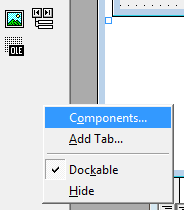


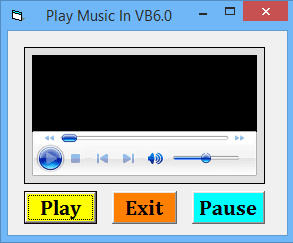










0 Comments