Display the addition of two matrices in visual basic 6
Are you looking for a solution to writing a program to calculate the addition of two matrices? Then here is the best solution for you. Because of here, you can get an easy solution for your visual basic program. In this post, we are going to see how to add two matrices in visual basic 6.0. Most of the beginner students are confused in this question because there are many types matrix related questions like transpose of a matrix, multiplication of matrix, etc. If you want to see the example of the transpose of two matrices then you can see this post on how to display transpose of matrix in visual basic 6.0.
If you do have not any idea about how to write a program that displays the addition of two matrix in visual basic 6.0 then follows the steps of this program and you will get the solution to your problems. So, without wasting time let’s start the program for how to add two matrix in visual basic 6.0. In the following, I have given easy steps. So, follow the following steps.
Steps for the addition of two matrixes in visual basic 6
- Open Microsoft visual basic 6.0
- Draw two buttons (in that one button is for adding elements and another button is for clear form value)
- Then type the following source code
- After that run the program
Source code for addition of two matrix in visual basic
Option Explicit
Option Base 1
Private Sub cmdAdd_Click()
Dim x(2, 2) As Integer
Dim y(2, 2) As Integer
Dim z(2, 2) As Integer
Dim row As Integer
Dim col As Integer
Dim addi As Integer
For row = 1 To 2
For col = 1 To 2
x(row, col) = Val(InputBox("Enter Elements for matrix first"))
Next col
Next row
For row = 1 To 2
For col = 1 To 2
y(row, col) = Val(InputBox("Enter Elements for matrix second"))
Next col
Next row
For row = 1 To 2
For col = 1 To 2
z(row, col) = x(row, col) + y(row, col)
Next col
Next row
Print "First Matrix is"
For row = 1 To 2
For col = 1 To 2
Print x(row, col);
Next col
Print ""
Next row
Print "Second Matrix is"
For row = 1 To 2
For col = 1 To 2
Print y(row, col);
Next col
Print ""
Next row
Print "------------------------------------"
Print "The Addition Of Two Matrix is"
For row = 1 To 2
For col = 1 To 2
Print z(row, col);
Next col
Print ""
Next row
End Sub
Private Sub Command1_Click()
Form1.Cls
End Sub
Why need to write a visual basic program to calculate the addition of two matrices
Yes! I know what is you are thinking. And I am also agreeing with your thinks, but if you are a college student or if you are weak in mathematics then you can realize the value of this program. Most of the students are thinking that why we need to write a visual basic program that will display the addition of two matrix. Mainly this program is useful for those college students who are learning the visual basic programming in their college syllabus.
Another thing about this program is that when you are developing the mathematics-related type’s desktop application then there you can use the coding of this program. The main use of these types of programs is that when you develop these types of programs then you can automatically develop your programming skill also.
What is the working flow of this program?
In this program, I have used only two buttons. When we run the program then we need to click on the display addition button and after that one input box will be open in that input box we want to enter the elements of matrix. In that input box first, we want to enter the first matrix elements and then enter the second matrix elements after completing the elements input then the addition will be displayed automatically on the form.
To clear those values I have used the clear button. By using that button we can clear the form and repeat the addition of two matrices in visual basic. In this program I have displayed all the values on the form, you can use another visual basic control for the addition of two matrix in visual basic 6.
If you are confused about visual basic arithmetic operations then I have already written a program for performing asthmatic operations. If you want to see that program then you can check here. How to make a simple calculator in visual basic 6.0?
Conclusion:
In this program, you can learn about the addition of two
matrices and get the free source for the program of display addition of two
matrix in visual basic 6.0. And also get the basic introduction about what is
the matrix.


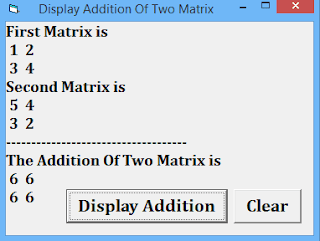
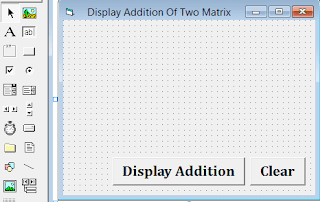
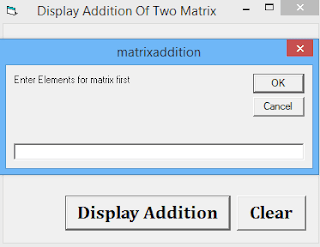
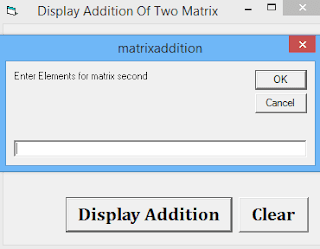










0 Comments