Enter the data of checkbox into Listbox in vb6.0
Do you know about the visual basic checkbox and Listbox control and you want to know how to enter the data of the checkbox into Listbox in vb6 then this is the perfect article for you. So, here we are to see how to add checkboxes into a list box I mean if we have checked any checkbox then that checkbox data will show in the Listbox. This is the basic and simple example of checkbox and Listbox controls in visual basic 6.0. If you want to advance the version of this application then comment to me I will provide the advanced source code for how to add checkboxes to Listbox.
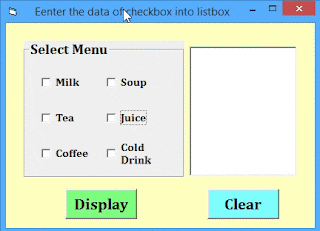
First, we will see a short introduction about how to get the checked items in Listbox or the relation of Listbox with checkboxes in VB6. When we run the application then there are checkboxes and Listbox will be open in a form. And then we want to select some options after when we press the display key then our selected items are shown in the Listbox. I know this is difficult to understand but if you see the source code then you will easily understand the entire program.
So, now we will see the source code and steps for how to enter the data of the checkbox into listbox in vb6. Before starting the source code I telling to you if you want to need more easy visual basic programs then you can see our previous programs like
how to create digital clock in visual basic 6.0. Follow the following steps for how to get the checked items in listbox in visual basic 6.
Steps for the program of entering the data of checkbox into Listbox in vb6
- Open Microsoft visual basic 6.0
Draw the six checkboxes, one Listbox, and two buttons (here
you can draw more controls as per your requirements)
After that write the code for the display button and clear
button
Then run the program
Source code for How to enter the data of checkbox into Listbox in vb6
Private Sub Command1_Click()
If chk1 = vbChecked Then
List1.AddItem "Milk"
End If
If chk2 = vbChecked Then
List1.AddItem "Tea"
End If
If chk3 = vbChecked Then
List1.AddItem "Coffee"
End If
If chk4 = vbChecked Then
List1.AddItem "Soup"
End If
If chk5 = vbChecked Then
List1.AddItem "Juice"
End If
If chk6 = vbChecked Then
List1.AddItem "Cold Drink"
End If
End Sub
Private Sub Command2_Click()
List1.Clear
End Sub
How to work the program of Listbox with checkbox in vb6
We have seen the steps and source code of how to enter the data of the checkbox into the Listbox in vb6. Now here we will see how to work that program in visual basic. So, let’s see the simple flow of this program. First, we want to select some items and then click on the display button after that, that item's name will display in the Listbox.
When we checked the items and
click on the display button then those items are stores in Listbox control due to
that we can see the Listbox items. You can also clear the Listbox by clicking
on the clear button. if you think that how to clear checkboxes in visual basic
then don’t worry this point we will discuss in advance part.
Simply this program is working on the ‘if loop’. We have used the ‘if loop’ If the loop is true means checkbox checked then items will be displayed otherwise not display. For the clear button, we have used the inbuilt visual basic attribute ‘Clear’. I hope now you clear that how to show the checkbox in Listbox. If you have any queries regarding this program then you can contact us.
Why you need this program
We have to seen how to get the
checked items in checklistbox nowhere see actually why you need this program. If
you noticed that this type of program used in many places means billing software,
booking application, management systems, etc. So, you realize that how much
important this program.
Mostly if college students design their own projects then they are in checkbox and Listbox control by
using this program concept you can clear your confusion and complete your
project. I think now you can understand how to enter the data of the checkbox into Listbox in vb6 and why need this program.
This program also use you for
many types exams, if in your exam asked this types question then don’t confuse
because this program is asked in many formats like how to code multiple
checkboxes in visual basic, how to show the checkbox in Listbox, How to get the checked items in
checklistbox etc.
I hope you enjoy this program. If you have any types query then comment to me in the comment box. You can also contact us through the contact box. For more visual basic easy programs check the previous program
how to find factors of a number in visual basic 6.0.
Conclusion
This post is based on the basic logic of how to enter the data of the checkbox into Listbox in vb6. This application is very useful to you for creating a complex application. Here visual basic if checkbox checked the data is displayed in the Listbox. In simple words, you can say how to show the checkbox in Listbox.


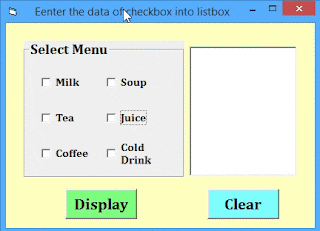
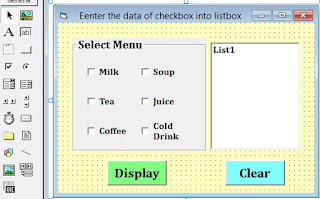
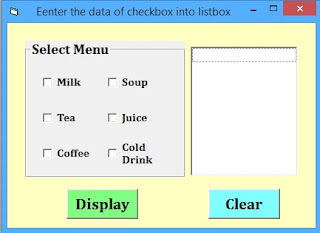
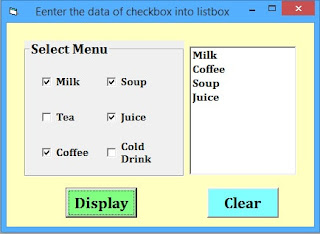










0 Comments