Digital stopwatch in visual basic 6.0
Many times a lot of the students handle the stopwatch program, here we will see how to create the stopwatch in vb 6.0. Mainly for designing the stopwatch program in visual basic, we should need some basic knowledge of visual basic programming language and then we can design and develop stopwatch in visual basic. If you do not have any type of knowledge of visual basic even though you can create a stopwatch in vb 6.0 easily because I have provided here the very simple and easy coding for digital stopwatch in the visual basic program. This program is useful for every student who learns the visual basic programming language. Many time the digital stopwatch program are asked in the practical exam and then students are confused and if they have do not practice this program then They cannot solve such questions. Sometimes a lot of the students are solving this program because they have to know how to create digital stopwatch in vb 6.0 and they can easily solve this type of program.
Steps for creating the digital stopwatch in visual basic 6.0
To create the visual basic stopwatch program follow the
simple steps and create your own stopwatch in vb 6.0.
1. Open visual basic 6.0.
2. Draw the rectangle shape or a frame for the displaying increments
numbers.
3. Draw the eleven
labels as shown in the above image. First set the label's caption and value are zero.
4. Draw the five buttons for performing the various
operations.
5. And then draw the one-timer.
6. Click on particular buttons and type the following source
code.
7. After that run the program.
Digital Stopwatch Source Code
Private Sub ext_Click()
Unload Me
End Sub
Private Sub pause_Click()
Timer1.Enabled = False
End Sub
Private Sub reset_Click()
Timer1.Enabled = False
Label1.Caption = "00"
Label2.Caption = "00"
Label3.Caption = "00"
Label4.Caption = "00"
End Sub
Private Sub start1_Click()
Timer1.Enabled = True
End Sub
Private Sub stop1_Click()
Timer1.Enabled = False
End Sub
Private Sub Timer1_Timer()
Label4.Caption = Val(Label4.Caption) + 1
If Label4.Caption = 60 Then
Label4.Caption = 0
Label3.Caption = Val(Label3.Caption) + 1
If Label3.Caption = 60 Then
Label3.Caption = 0
Label2.Caption = Val(Label2.Caption) + 1
If Label2.Caption = 60 Then
Label2.Caption = 0
Label2.Caption = Val(Label2.Caption) + 1
If Label2.Caption = 60 Then
Label2.Caption = 0
End If
End If
End If
End If
End Sub
Note: - Before running the program set the timer interval timing is
10, or as per your requirement.
Why you need the digital stopwatch in vb 6.0
In the historical world, the stopwatch was a very simple concept,
and that times stopwatches also very simple types. Many of the time in that
type stopwatches a lot of the chances users may be lost their data or that
stopwatches are not the work properly and very hassle to use. Users need to
take their reading again and again and that reading was in written format due
to that use was handled the physical data of many types of reading of the
normal stopwatches. But nowadays we all handle the digital stopwatches in
many of the formats like digital stopwatch gadgets, mobiles and many more. You
are thinking about why I am telling you all this information. Because when we are creating the programs in many languages then there we focus only on the programs but the
programs are joined with our real life and we want to find the solutions by using
the programming languages. Many students think that why to choose the
allvbprograms. Yes, I know there are a lot of the programming sites but here we are providing some different than the others you can check our previous post
also Program to find the factorial of a number in vb 6.0.
How to work the digital stopwatch in visual basic 6.0
When you run
the program and click on the start button then the stopwatch starts and
numbers are incrementing one by one. When milliseconds are completed then
seconds automatically start to increment, after that minutes and hours. When
you click on the pause button then increments are pause and when you click on
stop button then increments are stopped and when you click on reset button then
all increments are resets means all the increments numbers will be zero.
What is the need for a digital stopwatch program in our real
life?
When we are the create the digital stopwatch program in vb
6.0 then that is very helpful for us. by using digital stopwatch source code we can create and develop an
important application in vb 6.0. a lot of the times users or developer develops the application in vb 6.0 like sport application, mathematic
application, time counting application, etc. in this type of application, we can
use the digital stopwatch. Many of the times the programmer needs to design and
develop the many types of projects and programs in vb 6.0 then there is
very useful the digital stopwatch in vb 6.0.
In many languages, we can create a stopwatch or digital stopwatch. In any other languages like
c, java, javascript it is difficult to create a digital stopwatch than visual
basic because in other languages we want to write a code for designing also and
as well as functionality. But in visual basic, we can create a stopwatch easily.
And in visual basic 6.0 we can use the drag and drop method due to that we can
design the digital stopwatch as per our requirements and it will look very attractive also. As like this program you can check our other post of How to create traffic signal in visual basic 6.0 here we are providing the best and A very easy solution for every visual basic program.



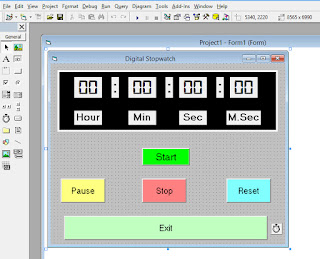
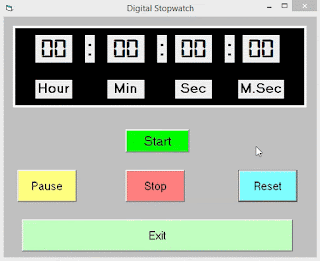











2 Comments
Wow, finally I got easy coding for digital stopwatch. Thanks and please keep it up.
ReplyDeleteWelcome dear, If you have any query regarding visual basic stopwatch program then tell me i will solve your problem.
Delete