Publishing failed. the response is not a valid JSON response
This type of error occurs due to many reasons therefore below I have given some reasons and also given five methods to solve this error in WordPress. Below I have given the source code and some reasons due to why this error occurs on your WordPress website. I know there are lots of solutions available on the internet but here I have tried to provide every possible solution so that you can easily solve your problem and publish or edit your pages and post on a WordPress website.
How to solve JSON error in WordPress
Why ‘The response is not a valid json response’ error occur in WordPress
- Invalid JSON Format:
The server might be returning a response that does not adhere to the JSON format. This could be due to syntax errors in the server-side code or unexpected characters in the response.
- PHP Errors:
If PHP errors occur during the processing of the AJAX or REST API request, it can result in an invalid JSON response. Check your server logs or enable debugging in WordPress to identify any PHP errors.
- JavaScript Errors:
Errors in the JavaScript code that handles the AJAX response on the client side can also lead to this issue. Check your browser's console for any JavaScript errors.
- Conflict with Plugins or Themes:
Incompatibility between plugins or themes can cause issues with AJAX or REST API requests. Deactivate plugins or switch to a default WordPress theme to see if the problem persists.
- Insufficient Server Resources:
Insufficient server resources, such as low PHP memory limit, can lead to errors in processing requests. Consider increasing the PHP memory limit in your wp-config.php file.
- Outdated Software:
Using outdated versions of WordPress core, themes, or plugins can sometimes result in compatibility issues. Ensure that all your software is up to date.
- Issues with AJAX/REST API Endpoints:
Check the code that handles the AJAX or REST API requests. Ensure that the endpoints are correctly set up and are returning the expected data in the correct format.
- Network Issues:
Network issues, such as slow or unreliable connections, can sometimes lead to incomplete or corrupted responses. By investigating these potential causes, you should be able to pinpoint the root of the problem and take appropriate steps to resolve the "The response is not a valid JSON response" error in WordPress.


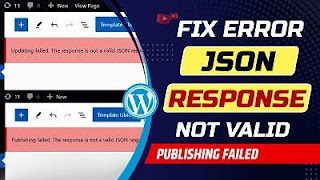









0 Comments