Convert numbers from decimal to binary in visual basic
If are you looking for an easy program for converting the decimal number to binary then don’t avoid this because here we have given the proper solution for decimal to binary conversion. Our computer's keys are available in decimal format, but when you press that key then every numeric key consumes the specific binary value. Many times beginner students are looking for a solution for how to convert the binary string to hexadecimal value then I told you here now we are going to see only converting decimal to binary because most people don’t know how to convert from decimal to binary in visual basic 6.0.
Mainly this type’s questions are asked by computer science or BCA students, therefore they are always looking for the solution converting from binary to the decimal system. I hope you know about the binary number. If you don’t know about binary numbers then let’s see the short introduction about binary numbers. So, what is a binary number? The binary number starts from only with 0 or 1 this is only two numbers therefore those numbers are called binary numbers. We have already seen a program it was converting numbers into words if you have not seen that post then you can also check how to convert numbers into the words.
Now another question is can we Convert binary to a decimal using array and loop then answer is yes we can also easily convert from binary to decimal. But now in this program, we are only going to see about the vb6 decimal to binary. If you are looking for the decimal to binary converter visual basic code then this is the best solution for you, once you design a visual basic program for converting decimal to binary then you can use the logic of this program in any other programming also for example if you are working with vb.net then you can also write a program to convert decimal to binary VB.NET.
So, I hope you have got the basic idea for decimal to binary in visual basic, now below we are going to see the easy and simple steps for converting from decimal to binary in visual basic 6.0. So, just follow the following steps and enjoy the program.
Easy steps for the program to convert decimal to binary numbers in visual basic
- First, create a new form
- Then draw one textbox for the input number and set the name of textbox is ‘inputno’
- After that, draw one label for output and set the name of that label as ‘Label1’
- Then draw one button for convert and set the name ‘convertbtn’ and draw another button for clear button and set the name ‘clrbtn’
- After that write the below coding on the convert button
- And then run the program
Source code for converting the number from decimal to binary in visual basic 6.0
Dim decimalno, binaryno As Integer
Dim binaryoutput As String
Private Sub convertbtn_Click()
decimalno = Val(inputno.Text)
binaryoutput = ""
While decimalno > 0
binaryno = Fix(decimalno) Mod 2
decimalno = Fix(decimalno) / 2
binaryoutput = binaryno & binaryoutput
Label1.Caption = Val(binaryoutput)
Wend
End Sub
Private Sub clrbtn_Click()
inputno.Text = ""
Label1.Caption = ""
End SubHow to work decimal to binary converter visual basic code
When you build this program properly then you can easily convert from decimal to binary. Now here we will see the short information about the working of this program. So, first when you entered the decimal number in the textbox then that number is stored in ‘decimalno’ variable and after that variable is used in the for loop for performing decimal to binary operations. After that, the converted number is displayed on the label. After clicking on the clear button the textbox value and output value will be removed from there.
Most of the students are looking for a solution for how to convert the binary string to hexadecimal value in vb.net because nowadays lots of students are shifting from vb6 to vb.net. so that you can also use the logic of this program there. But if you have a problem converting from the binary, decimal, and hexadecimal then you need to search for another solution because this source code will only convert the decimal value into the binary format. Otherwise, you can comment to us for those types of solutions, and we will defiantly solve your problems.
Why do we need to create a program for converting decimal to binary in vb6
If you are a college student then you know why we need this program? Every visual basic program can face this program at least once, when you are practicing for your college practical exam then there are also very useful this program. Mainly this program is also useful for BCA, Computer science students. If you can write this program logic in the best way then you can also be converting decimal to binary VB.NET.
If you are searching the decimal to binary code for vb then this is the easy and simple source for you. By using this source code you can easily develop the conversation from binary to the decimal system in visual basic.


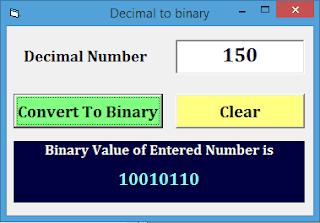

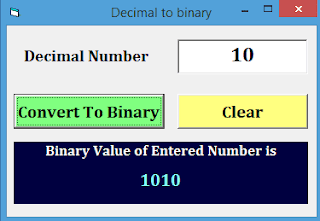









0 Comments