Picture box at runtime in vb 6.0
Are you searching for an easy program to create PictureBox at runtime then don’t skip this post is only for you because here I have given an easy and the best solution for how to load a picture box at runtime in vb 6.0. Normally, we add the picture box by using the picture box control but sometimes we need to add that PictureBox controls dynamically. So, now here we will be going to see how to add PictureBox during runtime and load images into PictureBox.
Before starting the program let’s introduce the visual basic PictureBox control. This control is graphical control that is used the display the picture or load the picture in the form. Most of the time we are confused at the time of using the image, at that time we can’t decide why we use a picture box or image box. Both controls are the same but there are a few differences in that controls. Here we are always trying to provide an easy solution for you if you don’t see our previous post then check here how to display transpose of matrix in visual basic 6.0.
Steps for creating PictureBox at run-time
- Create a new form
- Write the following code on the form
- Set the path of the image in the source code
- Then run the program
Source code for add picturebox during runtime in vb6.0
Private Sub Form_Load()
Dim pc As Control
Set pc = Controls.Add("VB.PictureBox", "MyPicture")
pc.Left = 40
pc.Top = 40
pc.Width = 6000
pc.Height = 4000
pc.Picture = LoadPicture("G:\Visual Basic Program\laptop.jpg")
pc.Visible = True
End Sub
Note: Set the proper image path location where you store the image.
Why do we need to add PictureBox at runtime?
Basically, by using this program we can solve multiple type’s problems and develop many types of applications in visual basic 6. If you are a college student then this program is very helpful for practical exams and written exams. Most of the students are can’t solve this program in practical exams. If you want to read more about the visual basic picture box control and the difference between PictureBox and image box then you can refer to this difference between image box and picture box in visual basic 6.0.
There are many uses of this program. We only identify the use of PictureBox in visual basic 6.0. Basically, this program is very helpful for those students who are really interested in a visual basic programming language, therefore for those students, we always provide help to solve their problems.
How to work this program in visual basic 6.0?
The working flow of this program is very easy. For better understanding here I have provided an easy and very short coding. When we run the program then the width and height are set through the coding and image is load by setting through the path. When you will run the program then you can understand properly about this program and how to work this program. Sometime most of the students get, jpg file will not load in picturebox this problem. If you can also face this problem then comment me I will solve your problem.
But they can’t find the proper
solution for their program. So that here I have given an easy solution only and
only for you. By using this solution you can easily solve your problems and create
PictureBox at runtime.
I hope now are properly understand how to load the picture box at runtime in vb 6.0 and enjoy this program. If you like this solution then follow us or join our YouTube channel for more easy programs https://www.youtube.com/channel/UCOkCGkE0BsKYxtNE-bFM9FQ


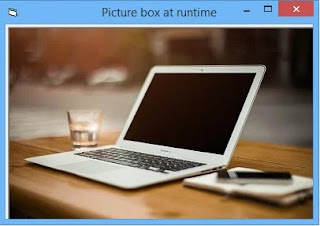
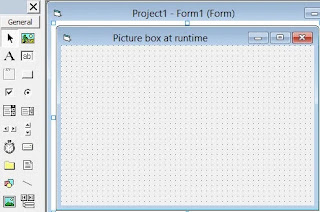











0 Comments